HOW YOU CAN MAKE FEED BURNER!
*WHAT IS FEED BURNER?
feed burner is a medium of send information about your blogger and post to your Email or RSS FEEDR.
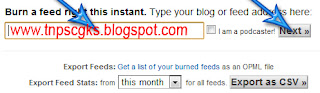

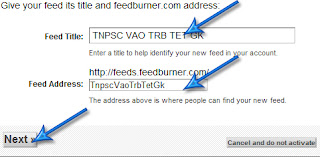
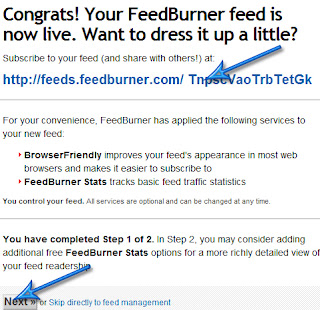
*WHAT IS FEED BURNER?
feed burner is a medium of send information about your blogger and post to your Email or RSS FEEDR.
*Use of Feedburner:
FEED BURNER is Email Subscription widget on your site through the use of coding , new readers to visit your site , register their e-mail , Email Subscribe commit .
They are all from the new posts of the blog on your own can be obtained either by email or RSS . Detailed instructions are given below.
HOW TO START Feedburner account:
Feed burner - you start accounting standard G - might mail address. If you're a Gmail user login to the site pitparnar using your email address. Otherwise it will launch a new e-mail account (sign up).
for account visit Address: FeedBurner.
PROCEDURE FOR MAKING ACCOUNT.(type feedburner in google seach engine)
1.login as your standard gmailid.
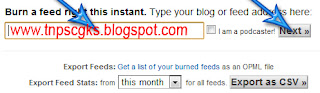
2.type your website URL in the box.click "NEXT".

3.click "NEXT".
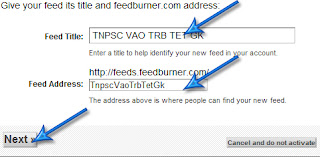
4.The above specification is very carefull .so,memorize that "tnpscvaotrbtetgk" .
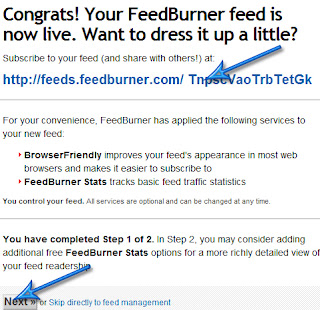
IN FEEDBURNER SITE, YOU SHOULD DO THE FOLLOWING ACTIVITIES!
1.click the "optimize tap" and click the "feedflare" (in left side).
2.click "activate."
3.click "PUBLICIZE TAB" , click "email subscribtion". copy the code in the email subscription.
4.2. Pingshot, 3. Feedcount,4. Creative ,"activate "all the options.
5.IN blogger, go to "layout" and get HTML CODE BOX .
6.And paste your copied code.
7.Then go to "settings" and click "other". then in "allow blog feed" ,you should give "short or untill jump".
8.next click "Post Feed Redirect URL", give your "feed burner address".
eg:www.feedburner.com/blogspot/baba.
NOTE:"IF YOU WANT TO GET MY TIPS VIA YOUR MAIL,PLS SUBSRIBE IN SUBSCRIPTION BOX"
"THAT'S ALL"
No comments:
Post a Comment